The open source world of "Applications" is a funny & paradoxical collection of illustrations. On one hand, people unite together to get away from the clutches of those who tend to constrict users, whilst on the other petty differences in opinions leads to the creation and availability of a multitude of applications performing the same task, albeit in slightly differing shades. Some folks look at this as "the freedom to choose". I look at it as the lack of a concerting effort to amalgamate the best of features, in turn, producing the best-of-breed applications.
Now, this does not mean that I am against the open-source concept or the proliferation of applications. I am just trying to explain a problem that I have noticed -- "The Problem of Many"
I have Fedora 7 installed my laptop, and like most users I have installed various media related applications that are not installed/shipped by Fedora - like MPlayer, Xine, Helix, Real Player. Similarly on the audio front I have Amarok[1], XMMS. Now these are in addition to the default set of applications - Totem, GNOME-CD, Rhythm Box, Sound Juicer, etc.
Each application has its pros and cons and I definitely do not wish to get into a competitive analysis of each of these. What I would like to highlight is the cluttering of my menus. Currently my "Sound & Video" menu contains a plethora of applications (which of course I had installed) which pretty much do the same job[2]. See the following image inset for details.

Now I have been thinking, what if we could collapse all the similar applications into one extended-menu-item ?
What I really mean by that is, what if my "Sound & Video" menu opened into top level extended-menu-items. These extended-menu-items could be used to execute the user-configured actions or could also be used to further drill down into options. The following images should highlight better what I have in mind.
When I say user-configured I am talking more on the lines of configuring your favorite application via one central UI -- like the current "Preferred Applications" UI in the GNOME install.
I guess my idea does not really solve the problem-of-many; it merely hides it, but I do believe that a solution such as the above could bring about an ease of application manageability within the desktop and of course I would happy with it :)
What do you think about it?
[1] - Amarok though shipped with the install media is not installed by default on a GNOME desktop
Now, this does not mean that I am against the open-source concept or the proliferation of applications. I am just trying to explain a problem that I have noticed -- "The Problem of Many"
I have Fedora 7 installed my laptop, and like most users I have installed various media related applications that are not installed/shipped by Fedora - like MPlayer, Xine, Helix, Real Player. Similarly on the audio front I have Amarok[1], XMMS. Now these are in addition to the default set of applications - Totem, GNOME-CD, Rhythm Box, Sound Juicer, etc.
Each application has its pros and cons and I definitely do not wish to get into a competitive analysis of each of these. What I would like to highlight is the cluttering of my menus. Currently my "Sound & Video" menu contains a plethora of applications (which of course I had installed) which pretty much do the same job[2]. See the following image inset for details.

Now I have been thinking, what if we could collapse all the similar applications into one extended-menu-item ?
What I really mean by that is, what if my "Sound & Video" menu opened into top level extended-menu-items. These extended-menu-items could be used to execute the user-configured actions or could also be used to further drill down into options. The following images should highlight better what I have in mind.
 | 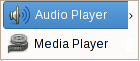 |  |
When I say user-configured I am talking more on the lines of configuring your favorite application via one central UI -- like the current "Preferred Applications" UI in the GNOME install.
I guess my idea does not really solve the problem-of-many; it merely hides it, but I do believe that a solution such as the above could bring about an ease of application manageability within the desktop and of course I would happy with it :)
What do you think about it?
[1] - Amarok though shipped with the install media is not installed by default on a GNOME desktop
[2] - I am aware that most of the applications that I mentioned primarily target a specific media type, but my point is that this difference would soon be blurred out in the near future as each application tries to improve its support for the other media types.

