Certain versions of the ZeroG installers have a serious issue when installing software on the Linux desktops. You start seeing a variety of errors like
"/bin/ls: error while loading shared libraries: librt.so.1: cannot open shared object file: No such file or directory"
... and many others, while you can very clearly see that the library files are present on the file system.
I face the same issue while installing Oracle Calendar desktop client on my FC 5 Linux distro. When i started googling for the errors encountered, i started to see a lot of rather half-answered posts which did not work for me. Sufficient enough to piss me off, i started debugging the installer by setting the debug param to true.
>LAX_DEBUG=1 sh cal_linux
This gave me some leads and i finally figured that there was some kind of work around being applied because the installer kept thinking that the JVM being used had a version less than 1.4, which was inturn caused by the fact that the installer was setting the LD_ASSUME_KERNEL variable to 2.2.5 ...
The version information was pulled of from a set of variables called v_major, v_minor, etc.. Fix these values and you are good to go :)
>v_minor=4 sh cal_linux
voila!! the installation goes through smoothly :)
If you would like to further customize the installation by specifying the JDK to be used, then you could achieve the same by the following command:
>v_minor=5 sh cal_linux LAX_VM /usr/java/jdk1.5.0_06/bin/java
Hope that helps you folks out there.
Thursday, April 06, 2006
Saturday, April 01, 2006
Connecting your Nokia 2112 with your Fedora Core 5
Here is a quick and dirty hack for connecting your Nokia 2112 CDMA phone to your linux box as an internet modem.
My hardware / software details:
* Fedora Core 5
* Nokia 2112 CDMA phone
* CA-42 cable.
Upon connecting your phone the usual response in the messages log is:
drivers/usb/class/cdc-acm.c: This device cannot do calls on its own. It is no modem.
None the less, register it as a modem.
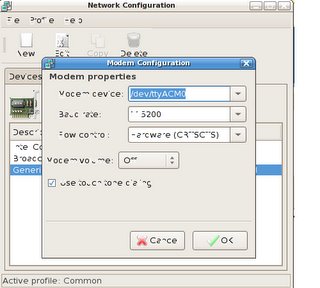
Now go ahead and create a new internet connection based on this modem. Specify all the connection information (username, password, dial in number, etc.)
Now the last step :)
Open up your /etc/wvdial.conf file. In here you need to get rid of the +FCLASS option. Just remove this word from the init parameters, and that is it.
Now you should be able to connect to your internet :)
Have fun!!
p.s.: At times the wvdial.conf file keeps getting overriden. You will notice this everytime you get an error code of 8. If you get this error code, then just repeat the last step of removing the +FCLASS statement.
My hardware / software details:
* Fedora Core 5
* Nokia 2112 CDMA phone
* CA-42 cable.
Upon connecting your phone the usual response in the messages log is:
drivers/usb/class/cdc-acm.c: This device cannot do calls on its own. It is no modem.
None the less, register it as a modem.
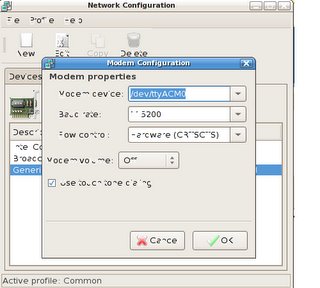
Now go ahead and create a new internet connection based on this modem. Specify all the connection information (username, password, dial in number, etc.)
Now the last step :)
Open up your /etc/wvdial.conf file. In here you need to get rid of the +FCLASS option. Just remove this word from the init parameters, and that is it.
Now you should be able to connect to your internet :)
Have fun!!
p.s.: At times the wvdial.conf file keeps getting overriden. You will notice this everytime you get an error code of 8. If you get this error code, then just repeat the last step of removing the +FCLASS statement.
Subscribe to:
Comments (Atom)