My hardware / software details:
* Fedora Core 5
* Nokia 2112 CDMA phone
* CA-42 cable.
Upon connecting your phone the usual response in the messages log is:
drivers/usb/class/cdc-acm.c: This device cannot do calls on its own. It is no modem.
None the less, register it as a modem.
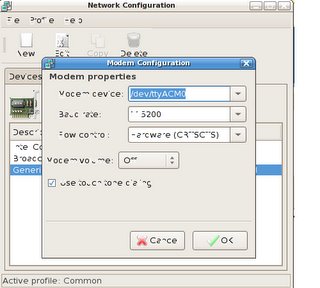
Now go ahead and create a new internet connection based on this modem. Specify all the connection information (username, password, dial in number, etc.)
Now the last step :)
Open up your /etc/wvdial.conf file. In here you need to get rid of the +FCLASS option. Just remove this word from the init parameters, and that is it.
Now you should be able to connect to your internet :)
Have fun!!
p.s.: At times the wvdial.conf file keeps getting overriden. You will notice this everytime you get an error code of 8. If you get this error code, then just repeat the last step of removing the +FCLASS statement.
No comments:
Post a Comment